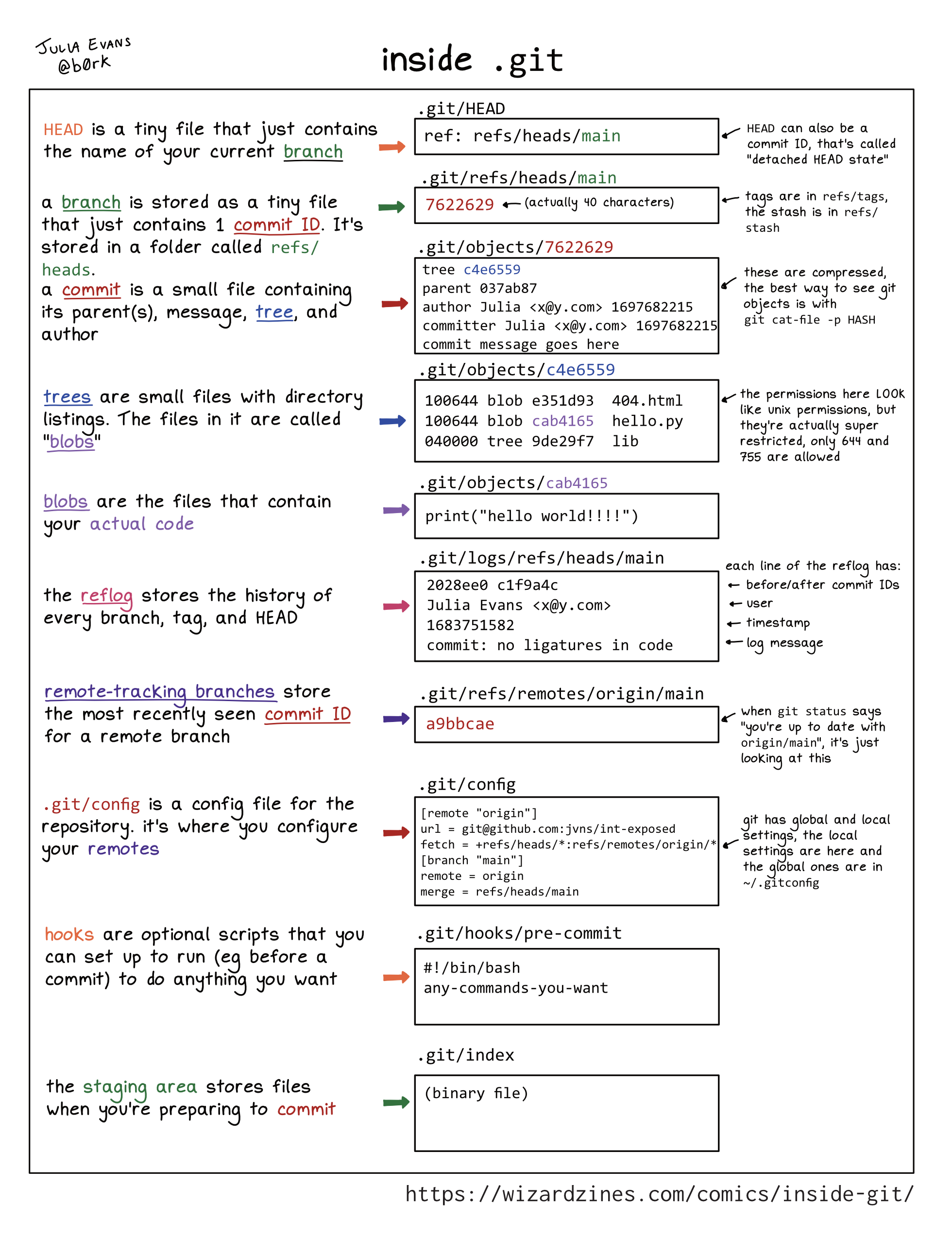Git
Purpose
Outlining the norms of git collaboration at Countable.
Scope
Broad coverage of multiple elements of git workflow.
Git Branches
Countable uses git flow for branch naming.

developis the main branch developers work on and test.masteris the “staging” branch, where the upcoming release is deployed weekly for testing and previews among the team.releaseis the stable branch released to production. (most projects do not use release branches, we just continuously deploymaster)feature/my-feature-namefeature branches contain your work for up to one day, before being merged back intodevelop.hotfix/my-bug-namehotfix branches are merged intomasterto fix urgent problems in production.
Our feature branches are owned by a single person and very short-lived, see trunk based development.
From the latter:
You should do Trunk-Based Development instead of GitFlow and other branching models that feature multiple long-running branches. You can either do a direct to trunk commit/push (v small teams) or a Pull-Request workflow, as long as those feature branches are short-lived (see tips at bottom of article) and the product of a single person.
Contributing To A Project
- Check out
developand make a branch from that.
git checkout develop
git checkout -b feature/fireball-spell
- Do your work, commit, update, push.
git commit -a -m "Added the Fireball ability to wizards, Trello ticket #51"
git pull origin develop
git push origin feature/fireball-spell
(Git will print out a link in the terminal that you may open to quickly create a pull request.)
- Test that your changes don’t break anything.
Run automated tests and check things you know other team members are actively working on still work.
- Submit a pull request from
fireball-spelltargetingdevelop.
Another developer on the project should review and comment on your changes. When everyone agrees, anyone can merge the changes. The fireball-spell branch is then deleted after being merged.
Hotfix
If production is broken, you want to fast-track a fix into master. Only for emergencies. Your PR will be made against master instead of develop in this case.
General GIT Guidelines
- Commit often (~hourly), with each logical change in its own commit. If for no other reason, developers who commit multiple times per day are nearly 10% more likely to be satisfied with their jobs (Stack Overflow dev survey, 2017). That’s one crazy correlation for such a simple behaviour!
- Push often, and merge into
developevery day. You will need to structure your work in a way that avoids long-lived branches: Use feature flags, comment out broken tests, leave “TODO” notes, and hide functionality in the UI if it’s not ready yet. - Use the “imperative voice” for commit messages: Verb noun. ie) “Remove magic glyphs from wizard profile card.”
- Don’t commit example code. Remove or gitignore it.
- Don’t commit commented code, unless you have another English comment above it explaining why it’s commented out, and not deleted.
- Use Trunk Based Development. Your feature branches should be merged into
developwithin a day of being created. - Unfinished things (links that go nowhere, or Lorem Ipsum) we don’t want to show up live should be deleted, fixed, or commented out. Leave an additional comment indicating why they’re commented out if you do the latter. These things are fine to commit, but before you do a Pull Request, please review your own code and clean it up so it’s something you’re proud to show your team.
- When merging, check you’ve not missed any merge markers still in unmerged files.
grep -r ">>>>>" .will normally do this for you for example. - We use the “monorepo” pattern, which means it’s better to have one large repo for an entire project. Not multiple small ones for components.
- Be careful when merging in the upstream (develop) branch that you don’t overwrite anyone else’s changes with yours. It pays to look closely at each merge marker. Use a 3way merge tool
git mergetoolif the merge is nontrivial.
Tips for Creating A Pull Request
When you create your pull request:
- Remember to run Linting if applicable.
- It’s best to check the tests pass before merging (but you’ll be notified if they fail in Slack anyway). Don’t break the tests in
developfor long… If you do, fix them ASAP because other devs will be unable to test their work otherwise.- - Review it on BitBucket yourself because it lets you find embarrassing mistakes without your team seeing them ;)
- Comment on specific lines you want the reviewer to notice.
- Check the checkbox option to automatically delete the branch after merge. You can merge right away, no approval required.
- Code reviews are not a gate for deployment. The submitter merges the code at any time based on the team’s needs. Communicate about what you’re doing. If code is merged before you review, the reviewer can still add comments and changes can be patched in as needed.
Tips for Code Reviews
When a pull request is created, several people are set to automatically review.
- The main goal of code reviews is for everyone to learn from each other. So, ask your questions and discuss using the pull request comments!
- It’s ideal to review code within a few days of it being written, because then the author has it fresh in their mind and can make corrections easily based on your suggestions.
- It’s up to the reviewer’s judgement how much time they spend on a code review. It could be quick or more in-depth.
- The reviewer should understand what the code is doing. If it’s unclear, ask what it does.
- Reviewer should point out anything that’s not following project conventions. Are we doing something a new way, when a perfectly good way existed before?
- Try to find and remove any duplicate code (DRY) or dead code.
- Review these Code Review Guidelines
- If you review code, always indicate you did so. Either click “approve”, or leave a comment.
- The original developer should always respond to comments, to ensure they saw them. It’s up to the developer how to handle the code review.
- Please spend at least 10 minutes a week (or more!) on code reviews. It’s worth it!
Reverting git merges
Occasionally you might accidentally merge your pull request into the wrong branch and need to revert it (e.g. you merged it into master instead of develop, but don’t want to be releasing your last minute, untested changes).
If you view the git log, you can see that a merge commit consists of merging two parent commits:
commit 1712b5b93cd029685f68555c1c3819369a6c25ba
Merge: 5bc589318 398800a71 <-- two parent commmits
Author: ...
Date: ...
If you run git revert 1712b5b93cd029685f68555c1c3819369a6c25ba -m 1, you will go back to the tree in commit 5bc589318, and if you do -m 2, you will go back to the tree in 398800a71. -m 1 refers to the (previous) latest commit of the branch that was the merge destination, and -m 2 refers to the latest commit of the branch that got merged in.
Read more here: https://stackoverflow.com/a/66707438/1989186
Inside Git
Here is a lovely image from WizardZines showing how git stores information